Spotlight search
General, asset search, document search
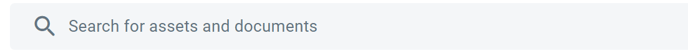
The spotlight search at the top of the Cockpit provides you with a powerful tool for quickly finding properties, documents, and document content (i.e. a full-text search).
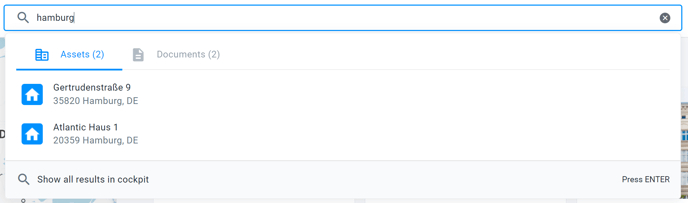
The search function works on two levels:
Asset search
In the Assets area, you can quickly find your desired asset using its name, location, or address.
Then, simply confirm your search term with the ENTER key and all the corresponding properties will be displayed in the Cockpit.
Document search
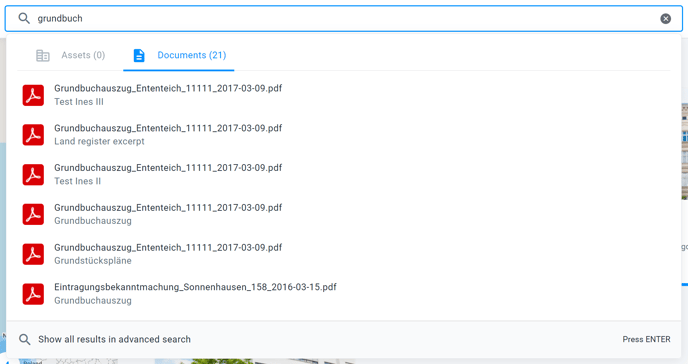
The search for documents and document content in the search function’s second tab takes place across different assets.
You can access this advanced search function using the ENTER key. Here, you receive further information including:
Asset – City – Country – Date uploaded – Uploaded by me.
The search results can be further filtered further based on these criteria.
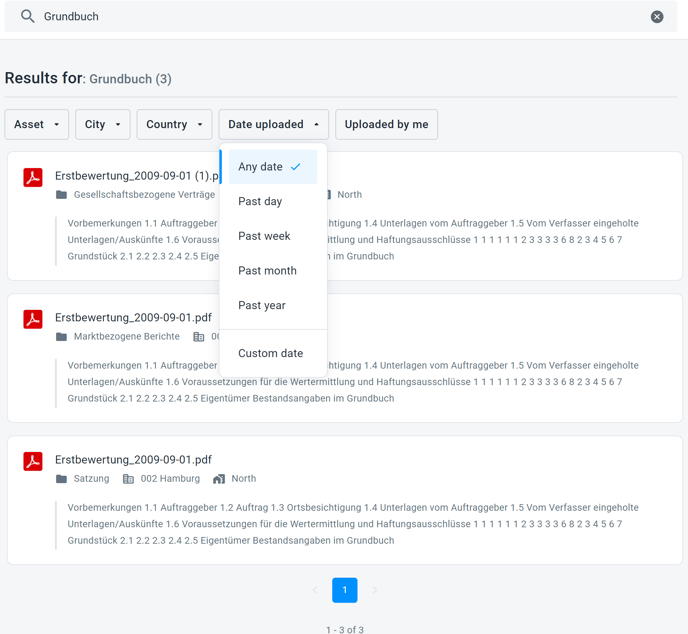
Click on the desired file and the document will be opened directly in the document organiser.