Q&A for experts and clearer
General, overview of features
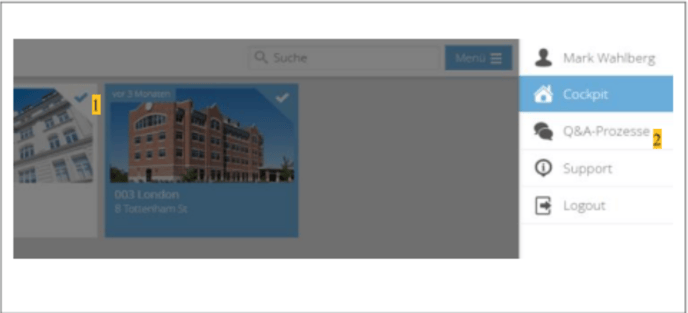
After logging in, the user reaches the Cockpit. Here, they will find a tiled
overview of all assets.
- 1 Using the Menu, the user reaches the module Q&A Processes.
- 2 Here, you also have the option to apply your own language settings using the User Settings and to log out of the session.
Questions & answers – open questions
Under the tab Open Questions (1), the expert can view a List of Questions (2), which fall under his approved area of responsibility. On the same interface, the questions can be answered. (3) Clicking on Done assigns the answer to the responsible clearer.
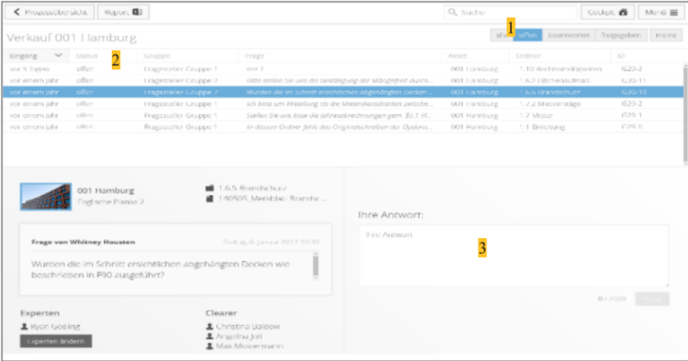
Questions & answers – answered questions
Under the tab answered (1), the expert can view the Answers (2) he has written. If the answer is approved by the clearer, this question will continue to be shown under the approved (3) tab. If the clearer agrees with the answer, he can use the approve button to release it for the corresponding group of questioners. The clearer also has the option to reject answers, change experts, forward and edit answers.
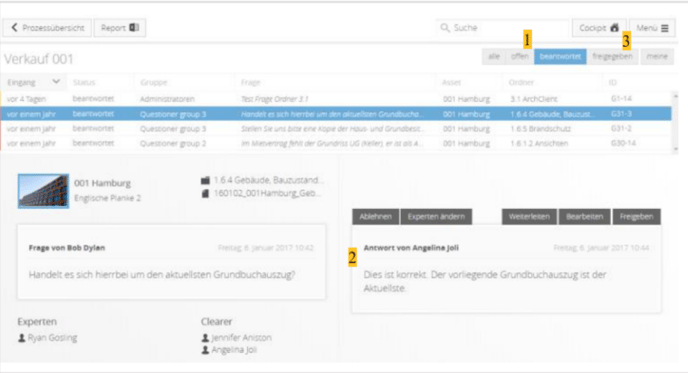
Questions & answers – clearing& answers – clarified questions
Under the tab approved (1), experts and clearers can view the history of completed
cases. Here, the user can also search through all text using the text filter.
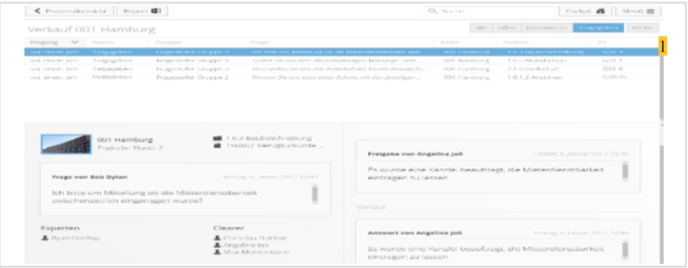
If you need any help, please contact support@architrave.de.