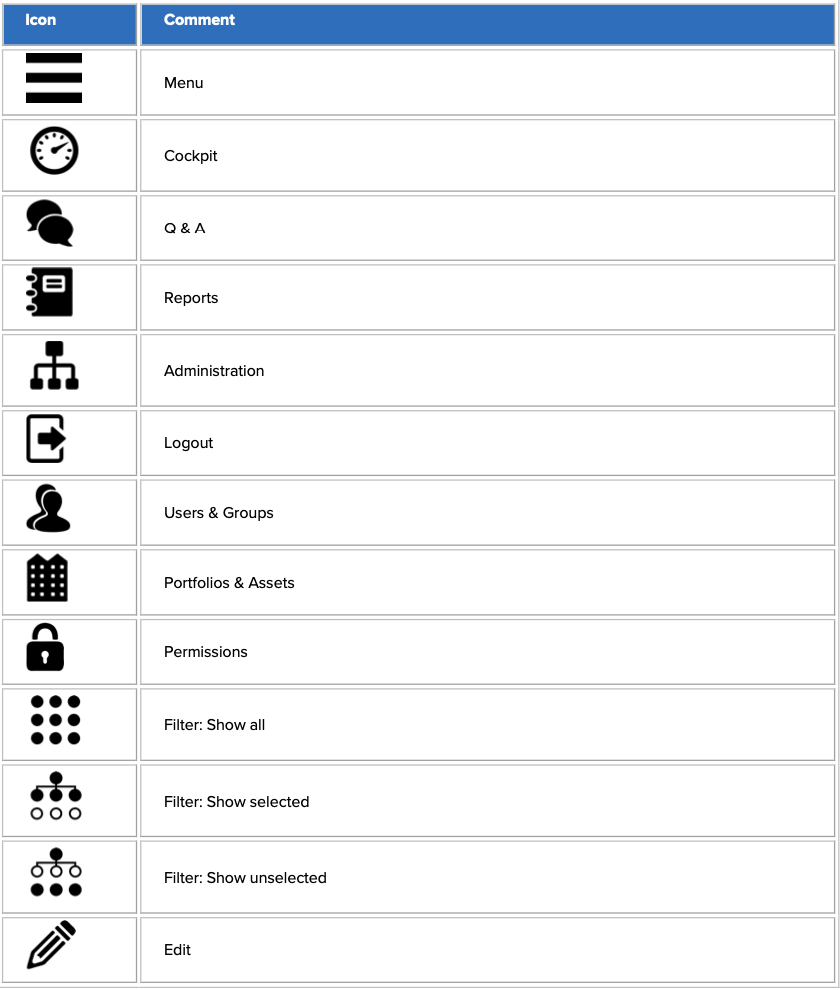Getting started
First login, set password
To use Architrave, you will receive an invitation via e-mail containing your personal link for registration. Once you've set your password, you can log in directly to Architrave and get started.
In the invitation e-mail you simply click on the button ‘Sign up’.
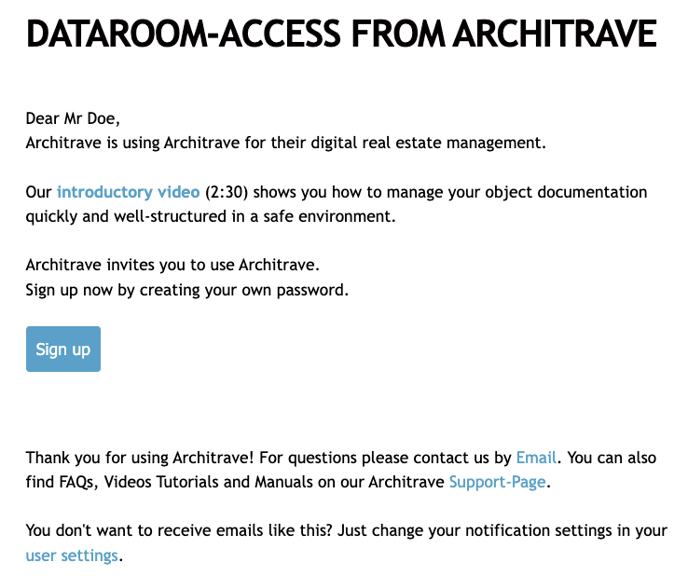
Then you choose your personal password.
With your e-mail address and personal password, you log in to the data room.
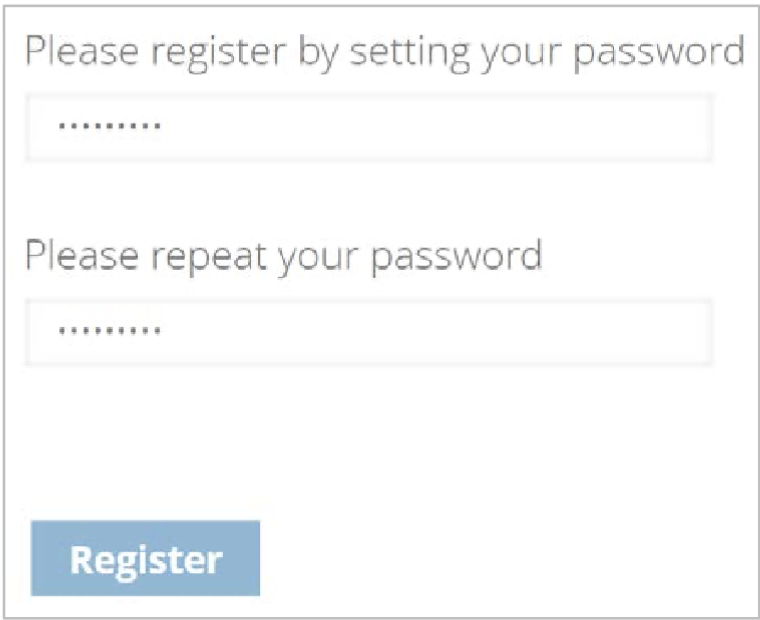
Alternatively, sign up for SSO (single sign-on) with your Microsoft account.
Full details of the single sign-on (SSO) can be found on our website, in the technical documentation SSO available for download.
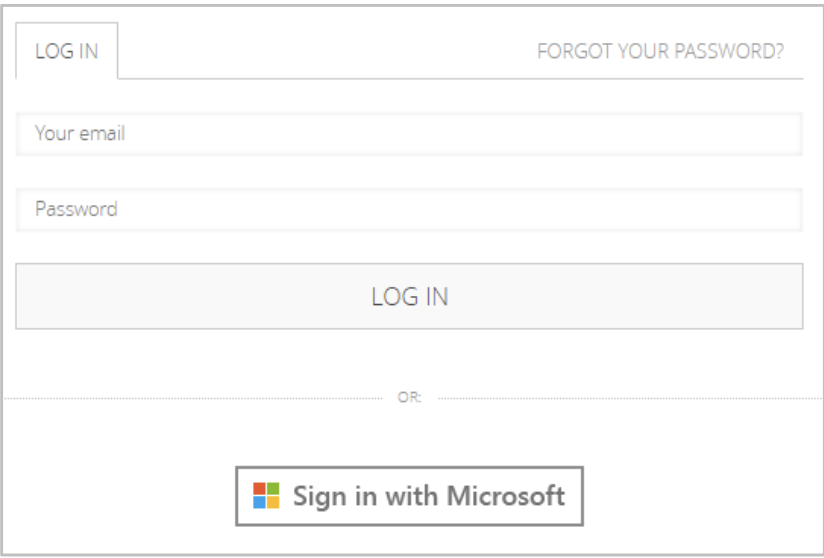
Overview and explanation of the icons