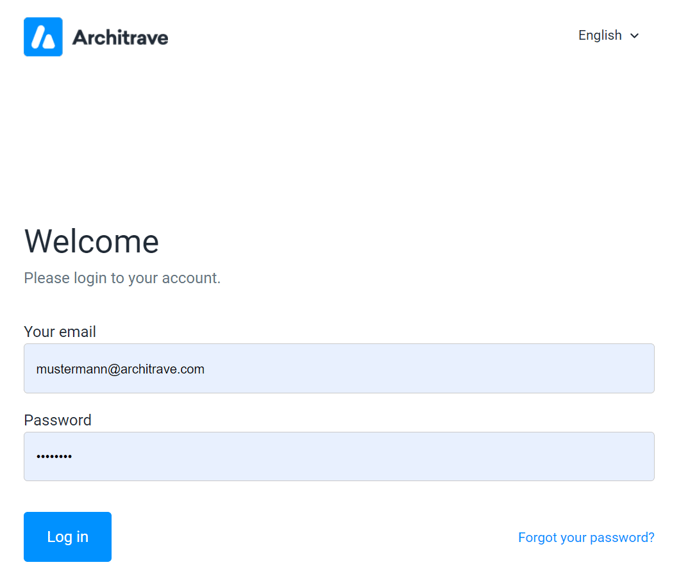First steps
Registration, creating a password
To start using Architrave, you will first receive an email invitation containing your personal registration link. Once you have set your password, you can log into Architrave and get started.
Simply click on the “Sign up” button in the invitation email.
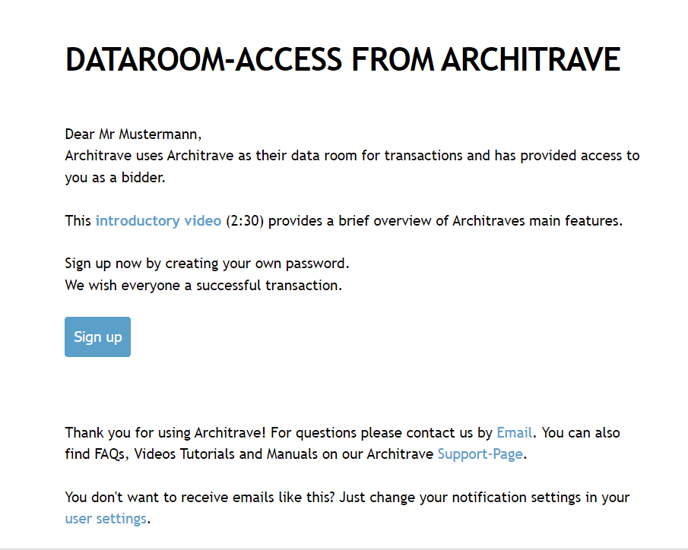
Then create a password, choose your language, and accept the Terms of Use.
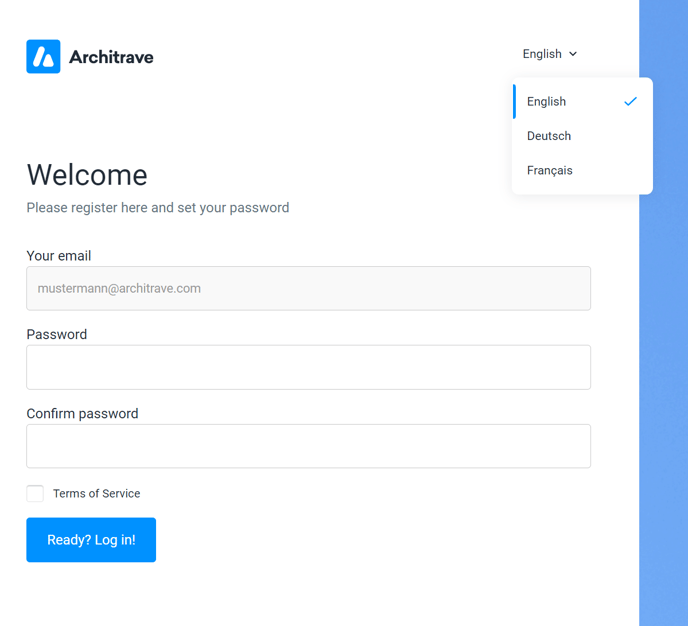
You can log into Architrave using your email address and password.